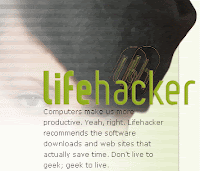I am posting an amendment to my recent Windows 7 informational post. Rumor has it that Microsoft is planning to offer a FREE upgrade to Windows 7 to all Windows Vista owners that buy it AFTER July 1, 2009. Honestly, I thought the free beta was too good to be true, but apparently Microsoft is really gearing up to have this thing ready by December 2009 and for free to Vista users.
I am posting an amendment to my recent Windows 7 informational post. Rumor has it that Microsoft is planning to offer a FREE upgrade to Windows 7 to all Windows Vista owners that buy it AFTER July 1, 2009. Honestly, I thought the free beta was too good to be true, but apparently Microsoft is really gearing up to have this thing ready by December 2009 and for free to Vista users.The only versions of Vista that will be upgradable for free are Vista Business, Vista Home Premium, and Vista Ultimate. Obviously, there will be a host of other qualifications to actually be eligible to get the free upgrade. Either way, its a good deal. Microsoft is really gearing this towards the end consumer and businesses while also working with OEM's (original equipment manufactures - which means exactly what the name says). My opinion is that this is all part of Microsoft's strategy to boost its public image and do something right at a time when its market share is slipping and people are seriously beginning to doubt that anyone smart works at Microsoft (that was a joke - although I have been wondering that recently). If you want to try out Windows 7 better get on it. The Beta testing period is ended on February 10... so I suggest still trying.
From 1/27/09 - Want to play around with Microsoft's new attempt at an innovative operating system? Windows 7 is available for free download as a beta version. Beta means that the operating system is not currently completely ready for the market. In fact, Microsoft will not even be ready to release Windows 7 by the end of 2009. The planned release is sometime in the first quarter of 2010. Why is it called Windows 7? That is probably just a code name. Microsoft will likely release it under a different name. It code-named Windows 7 because it is the 7th version of the Windows operating system... creative huh?
So, if you want to see what Windows 7 is all about, at least in its early, unpolished stages, Microsoft will let you download it for free (as .iso disk image). They will provide you with a serial and everything. The download is only available until February 10, 2009. So make sure that you take advantage of the download before then if you want to try it out.
Downloading Windows 7.
Click the download link to go to the download page at Microsoft.com. That page has some of the technical information that your system will require to run the OS. If you are currently running Vista or Mac OS X Leopard then your computer should have no problem with Windows 7. Just scroll down, select the operating system type that you want to download (you should probably choose the 32-bit version - unless you know that you should choose the 64-bit version). The download is fairly fast if you have a good connection but, either way, grab a coke and wait a bit. I will give you some install ideas based on either an Apple or Microsoft platform.
Install Options for Windows Users
Virtualized: if you have VMware Workstation or another virtualization product, you should be able to install Windows 7 as a virtual machine. Just follow the typical procedure for adding a virtual machine. If you need help with this, comment and I can provide further instructions.
Dual Boot: You can install Windows 7 in addition to your current OS if you are willing to format your drive and partition. If you already have it partitioned, just format the none-OS partition and install Windows 7 there. For more on dual booting, just run a google search for help.
Install Options for Mac
Boot Camp: under this option, you simply need to launch the Boot Camp application under Utilities. Partition the HDD providing around 20-30 gb for the OS. You need to burn the .iso to a disk using the disk utility in the utilities folder. Put the disk in, open boot camp, select start installation process, and OS X will shut down and load the setup files. Just follow the instructions from that point.
Virtualized: It's very simple really. Just click on the "new" virtual machine option and install it as Vista. Use the .iso file to install (so you don't have to have a DVD) and make sure that you unselect "easy install." Besides that, you should be in business.
Short of the above two options, I would just choose not to mess with Windows 7 in Mac. It runs flawlessly in Fusion and I imagine (although I have not tried) it runs flawlessly in Boot Camp as well. If you don't have Fusion or Parallels, just go the Boot Camp route and it should work out just great for you.
Below I have included a screenshot of the copy I installed on Fusion. It works really well. You will notice that it looks a lot like Windows Vista. Its basically a glorified version of Vista - lighter weight, easier to use, etc. 7 also touts the new, albeit scaled down version of Superbar.