I'm preparing for finals so the dull bulb gets a back seat. But that doesn't mean we can't be enjoying funny videos. Enjoy this clip from an episode of Arrested Development. If you haven't watched this show, I suggest you do, its hilarious.
Monday, May 4, 2009
Monday, April 27, 2009
Convert Docs in the Cloud
Need to convert your .pdf files to .doc files or visa versa? Well CometDocs will convert basically any document to any file type online. The service is super easy to use. Just go to the site, upload your document, select a document type as your target, and put in your e-mail address (use your junk e-mail account just in case). You will recieve an e-mail with a link to the download of your document. Easy shmeesy - Pam Beasley...


Labels:
Document Conversion
Wednesday, April 22, 2009
Busy Busy
Sorry for the lack of posts the last couple days... I have been very busy with school. I am also working on giving the dull bulb a new look. I should be back soon with more great stuff.
Monday, April 20, 2009
Time for a new haircut.
If you are like me, you like some variety in your wallpaper selections. It was refreshing when Vista came out because it came with a handful of new wallpapers. Windows 7 is on the verge of being released and it will have a LOT of new wallpapers for your enjoyment.
The good news is you don't have to wait until then. You can enjoy the Windows 7 wallpapers now. Here is a small preview of what's out there:
Download them all here.
Download them individually here.
The good news is you don't have to wait until then. You can enjoy the Windows 7 wallpapers now. Here is a small preview of what's out there:
Download them all here.
Download them individually here.
Labels:
Wallpaper
Friday, April 17, 2009
BumpTop -
Computer desktops are a common theme here at the dull bulb. I like finding programs that make desktops more flexible, convenient, and easy to use. For example, in the past I have featured dock applications, virtual desktops, desktop grids and many others. The purpose is maximizing the utility of your computer's desktop.
Recently I found a program that does more for desktop organization than I have seen in a LONG time. Its called BumpTop. Basically, it turns your rigid, unflexible computer desktop into a more flexible desktop that can be used more like your physical desk. Allow this video to demonstrate:
As you can see, its a beautiful concept. In fact, the idea is so wonderful, we will be seeing this concept take hold in future operating systems. Think about how the iPhone has revolutionized user interfaces. Apply the easy-touch interface of an iPhone/Touch to a GUI (graphics user interface) like BumpTop and you have a pretty awesome computer that has the flexibility of a desk and the utility, productivity, and power of a computer. Want an example? Check this out:
Visit the site. Download it Here.
Recently I found a program that does more for desktop organization than I have seen in a LONG time. Its called BumpTop. Basically, it turns your rigid, unflexible computer desktop into a more flexible desktop that can be used more like your physical desk. Allow this video to demonstrate:
As you can see, its a beautiful concept. In fact, the idea is so wonderful, we will be seeing this concept take hold in future operating systems. Think about how the iPhone has revolutionized user interfaces. Apply the easy-touch interface of an iPhone/Touch to a GUI (graphics user interface) like BumpTop and you have a pretty awesome computer that has the flexibility of a desk and the utility, productivity, and power of a computer. Want an example? Check this out:
Visit the site. Download it Here.
Labels:
Desktop Organization
Thursday, April 16, 2009
Photosynth - Its like you were there...
A while back, Microsoft came out with something new and very cool. Its part of the "Live" project (a group of applications that sync together to allow people the ability to integrate various things like e-mail, chat, photos, blogs, etc.). The new web application is called Photosynth. Its a pretty neat idea.
What does it do?
Photosynth gathers photos of significant places and events and stitches them together to form a very large picture. It uses the photos to stitch together a larger 3D image to make you feel like you were there. Here is a video intro.
Right now, the full version can only be used on a PC. The Mac version is somewhat limited but its still pretty cool. Here is a little Mac demo of Obama's Inaguration.
How about using Photosynth to solve crimes... Microsoft found a good place to advertise their new application: CSI
And if you really want to learn about what Photosynth can do, watch this small lecture:
What does it do?
Photosynth gathers photos of significant places and events and stitches them together to form a very large picture. It uses the photos to stitch together a larger 3D image to make you feel like you were there. Here is a video intro.
Right now, the full version can only be used on a PC. The Mac version is somewhat limited but its still pretty cool. Here is a little Mac demo of Obama's Inaguration.
How about using Photosynth to solve crimes... Microsoft found a good place to advertise their new application: CSI
And if you really want to learn about what Photosynth can do, watch this small lecture:
Labels:
Photosynth
Wednesday, April 15, 2009
Horrible Argument
I have to make a practice oral argument today. I'm nervous. But at least I'm not this guy:
Labels:
Bad Lawyer
Tuesday, April 14, 2009
the dull bulb's Daily Pick
I want to introduce the new feature on the blog - the dull bulb's Daily Pick. Everyday I will post a new song on the right side of the blog for your listening enjoyment.
Monday, April 13, 2009
Make your own Spy Camera
One of my IS professors during my undergrad had an interesting experience with a pen thief. He kept a cup full of nice pens on his desk. He noticed that his pen collection was diminishing on a daily basis and grew suspicious that someone was in his office while he was not there. To investigate the situation, he placed a small, well disguised web camera in between books on his book shelf before leaving for the day and used a program to capture video whenever the camera detected motion.
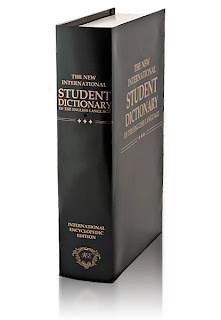 That is a spy camera - it also doubles as a laser capable of melting your face...
That is a spy camera - it also doubles as a laser capable of melting your face...
Oh, it also launches missiles at Russia - only Russia though.
The following morning he reviewed the video from the previous night. He found out that the only person coming into his office was the janitor and that the same janitor was indeed his pen thief. He decided to keep monitoring the situation and quickly became aware that this janitor was doing "a lot more" in his office than stealing his pens.
The moral of the story? Spy on people that come into your office using a small, undetectable web camera so you can catch them red handed.
Here are some instructions on How to build a Spy Camera.
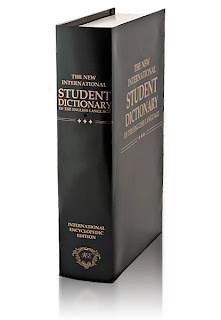 That is a spy camera - it also doubles as a laser capable of melting your face...
That is a spy camera - it also doubles as a laser capable of melting your face...Oh, it also launches missiles at Russia - only Russia though.
The following morning he reviewed the video from the previous night. He found out that the only person coming into his office was the janitor and that the same janitor was indeed his pen thief. He decided to keep monitoring the situation and quickly became aware that this janitor was doing "a lot more" in his office than stealing his pens.
The moral of the story? Spy on people that come into your office using a small, undetectable web camera so you can catch them red handed.
Here are some instructions on How to build a Spy Camera.
Labels:
inexpensive stuff,
Spy Camera
Friday, April 10, 2009
Photo Collage maker
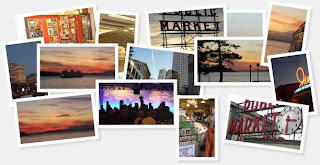 Time to make some photo collages! I searched the web for fast and easy collage makers so that I could make desktop wallpapers on the go. The following collage maker is one of the best that I found for fast and simple collages!
Time to make some photo collages! I searched the web for fast and easy collage makers so that I could make desktop wallpapers on the go. The following collage maker is one of the best that I found for fast and simple collages!Photovisi is a fast and easy-to-use collage maker. It really is simple. You don't even need an account.
- First, click the Start button
- Choose your collage template

- Upload your photos - you can select multiple photos to upload by holding control (command) as you select your photos
- Wait a second while your photos upload

- Preview your collage - at this point you can delete, crop, or replace the photos in the collage
- Click the "Preview Ok" button to proceed
- Photovisi will offer you three different resolution sizes of your collage for download. Simply select the one that fits your purpose. For example, if you want to use the collage as your desktop background, download the size that most closely matches your computer resolution.
Labels:
Photo Collage Maker,
photo editor,
Photovisi
Subscribe to:
Comments (Atom)






