If you use Firefox you are already a cool kid. If you have the
Google Preview extension - you are an even cooler kid. Google Preview is a really simple Firefox add-on that simply provides you with a preview of a webpage when you google any particular topic. I'll show you:
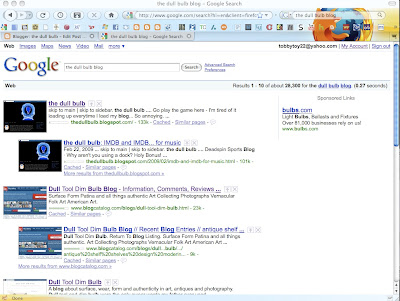
You see the little pictures next to the sites? Awesome! So how do you add the extension (add-on)? Easy:
- Go here
- Click the "Add to Firefox" button
- A little pop-up box (drop down box whatever it does) will show up and prompt you to install the extension
- Click Install
- Restart the browser and you are in business
Enjoy the Google Preview and I will show you some other cool extension in the future.
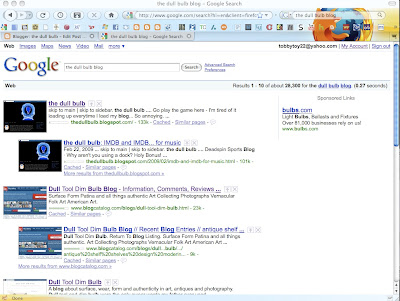




1 comment:
Yeah I have this, and I am cool. So...
Post a Comment