
Holy cow another post about music stuff. Today we are talking about the Genius Sidebar. Named after these nerds:
 Its okay to be a nerd though. Genius Sidebar is pretty awesome - I'll just let that cat out of the bag right now. However, it does have its limitations. We will address all of this as we talk about how you use it and how you benefit from it. (By the way, I am making the assumption that everyone has and uses an updated version of iTunes... its like water - you need it to live.)
Its okay to be a nerd though. Genius Sidebar is pretty awesome - I'll just let that cat out of the bag right now. However, it does have its limitations. We will address all of this as we talk about how you use it and how you benefit from it. (By the way, I am making the assumption that everyone has and uses an updated version of iTunes... its like water - you need it to live.)Using it: Well its pretty basic really. Start by making sure that its turned on:
- If its not already prompting you to turn it on (it would be doing this on the right side of your iTunes window - it shows up as a sidebar)
- then you need to go to iTunes preferences (or settings) and under the "General" tab,
- click the box next to "Genius."
- Boom baby - its on!
- Tell you what you want: Genius can now recommend songs and albums to you that you probably like based on what you already have. Generally, it just tells you what it recommends. Specifically, you can click on a song and it will tell you, based on that song, what you might like. This is beneficial to you because now you can discover new music or just remember music that you like but don't have. This is beneficial to iTunes because you are likely to use it to buy the music - the link is right there for you to click and buy it. Darn clever Apple... If you don't have money, you could always use Sad Steve.
- Make cool playlists: So lets say you are listening to a great song and you wish that there was some way you could hear other songs like it without having to go through your whole library to find the tunes. Just have genius do it for you. Seriously, 99 times out of 100 (I don't guarantee this number, but thats how I feel) it will hook you up with tunes that you really wanted to listen to. This is how: click on the song that you like, then click the genius icon (its in the bottom right hand corner of your iTunes window). Presto! There is your Genius playlist, intelligently playing the songs that you love.
- Do you have a new iPod? (New as in pretty darn new - latest generation new). Well, it should be able to use Genius too. I've only done this on a new iPod Nano. You can click on a song using the center button (as if you were making an on-the-go playlist, and it will give you the option to create a Genius playlist - JUST LIKE iTunes DOES FOR YOU!!) I imagine its even easier with a iTouch or an iPhone. Holy Cow!
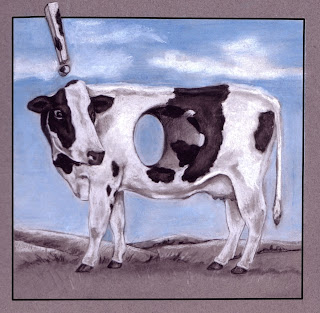 So what are some disadvantages? Well, I wish that I could save some of the Genius playlists I have listened to. There may be a way to do this but I haven't figured it out. Things with iTunes are usually blatantly easy to figure out and I haven't yet which leads me to believe that it is impossible. You can export a song list to a text document and do something called "Copy to Play Order" but what the heck does that mean anyway. The other thing is that I wish it was more like Pandora and gave you the option to add variety to the playlists that you are listening to. I mean, what if I want more than one genre. Honestly, I would think that these features are forthcoming in the future versions of iTunes. So make sure you keep updating when that pesky updater pops up. Anyway, hope you enjoy using Genius!
So what are some disadvantages? Well, I wish that I could save some of the Genius playlists I have listened to. There may be a way to do this but I haven't figured it out. Things with iTunes are usually blatantly easy to figure out and I haven't yet which leads me to believe that it is impossible. You can export a song list to a text document and do something called "Copy to Play Order" but what the heck does that mean anyway. The other thing is that I wish it was more like Pandora and gave you the option to add variety to the playlists that you are listening to. I mean, what if I want more than one genre. Honestly, I would think that these features are forthcoming in the future versions of iTunes. So make sure you keep updating when that pesky updater pops up. Anyway, hope you enjoy using Genius!




2 comments:
Tried it..Loved it! I was surprised how it was so quick. You click the genius button and it didn't even need one second to bring up a whole list of songs AND they were songs I wanted. How do you know stuff like this? Thanks!
I was familiar with it but hadn't really given it a whirl. I've got it going now and I think I'm really going to like it. Should be a nice addition to my music listening regimen.
Post a Comment